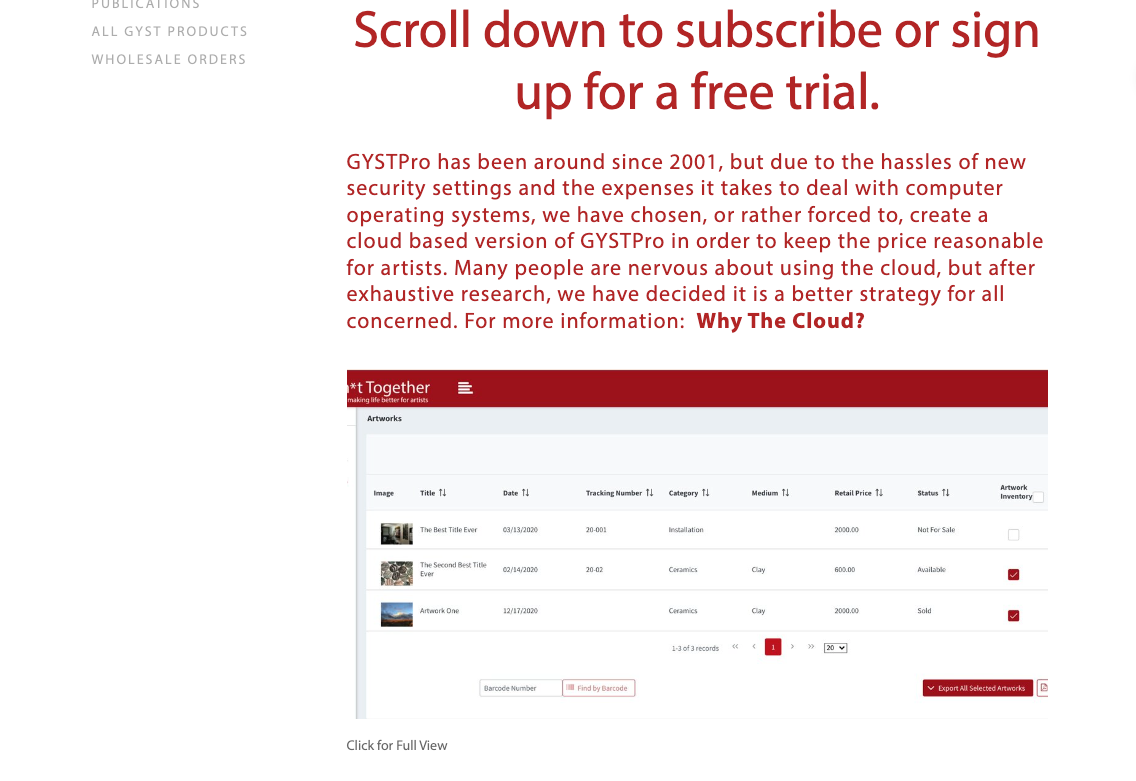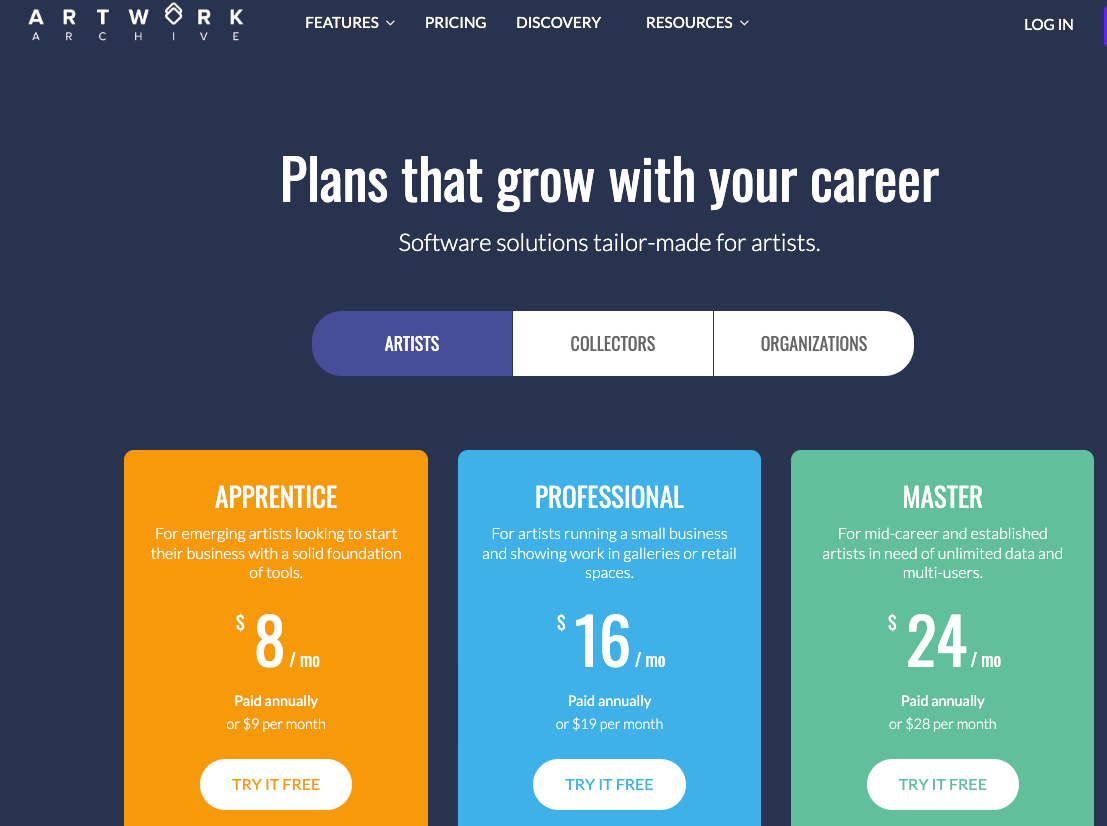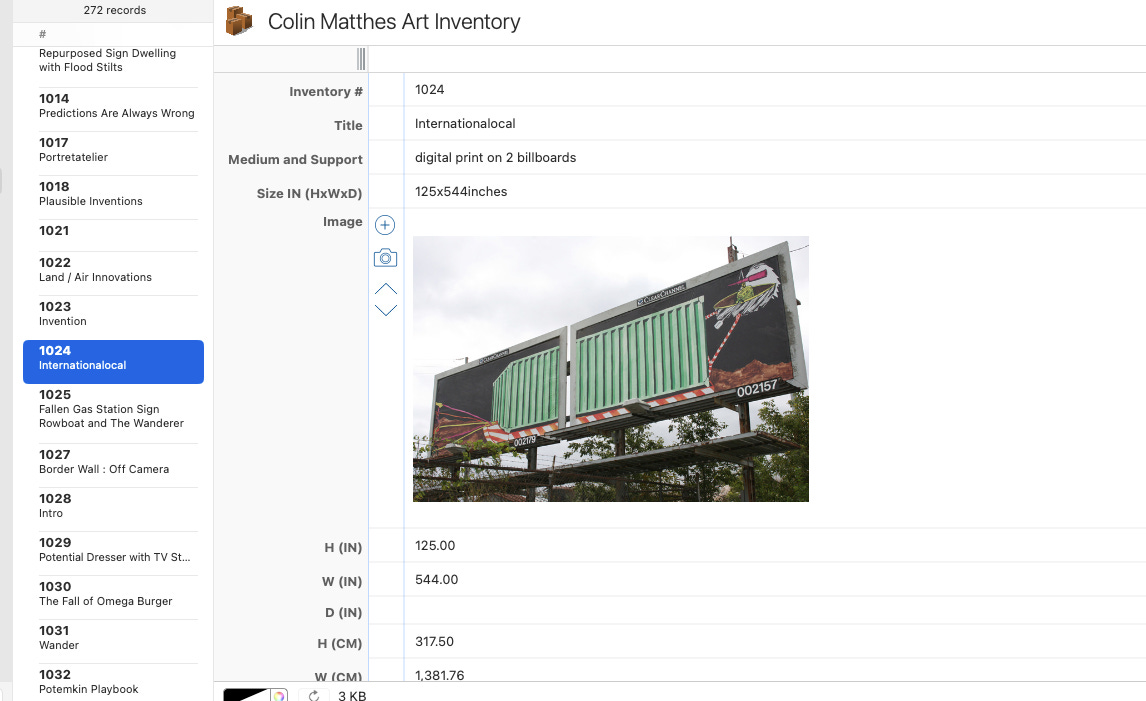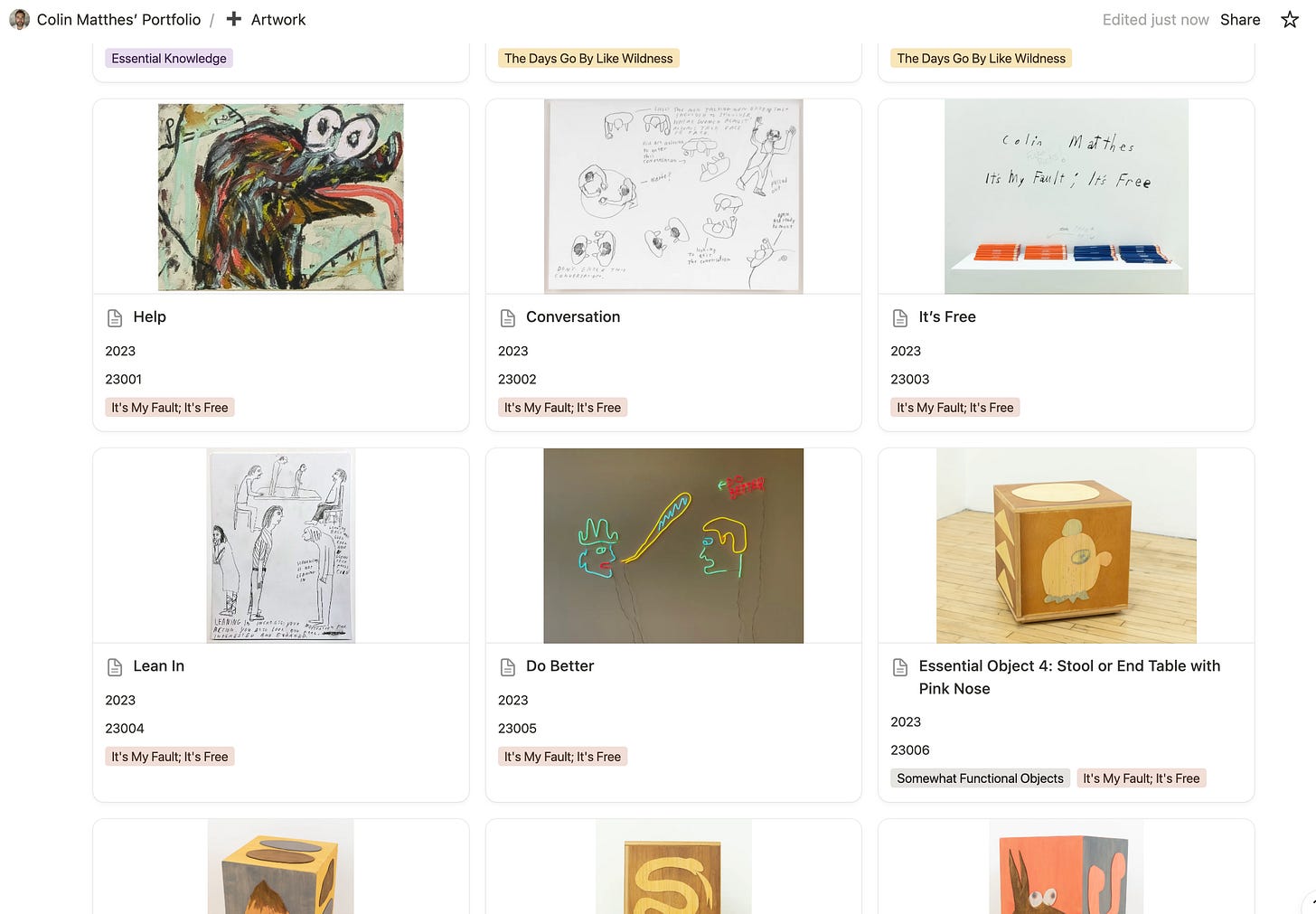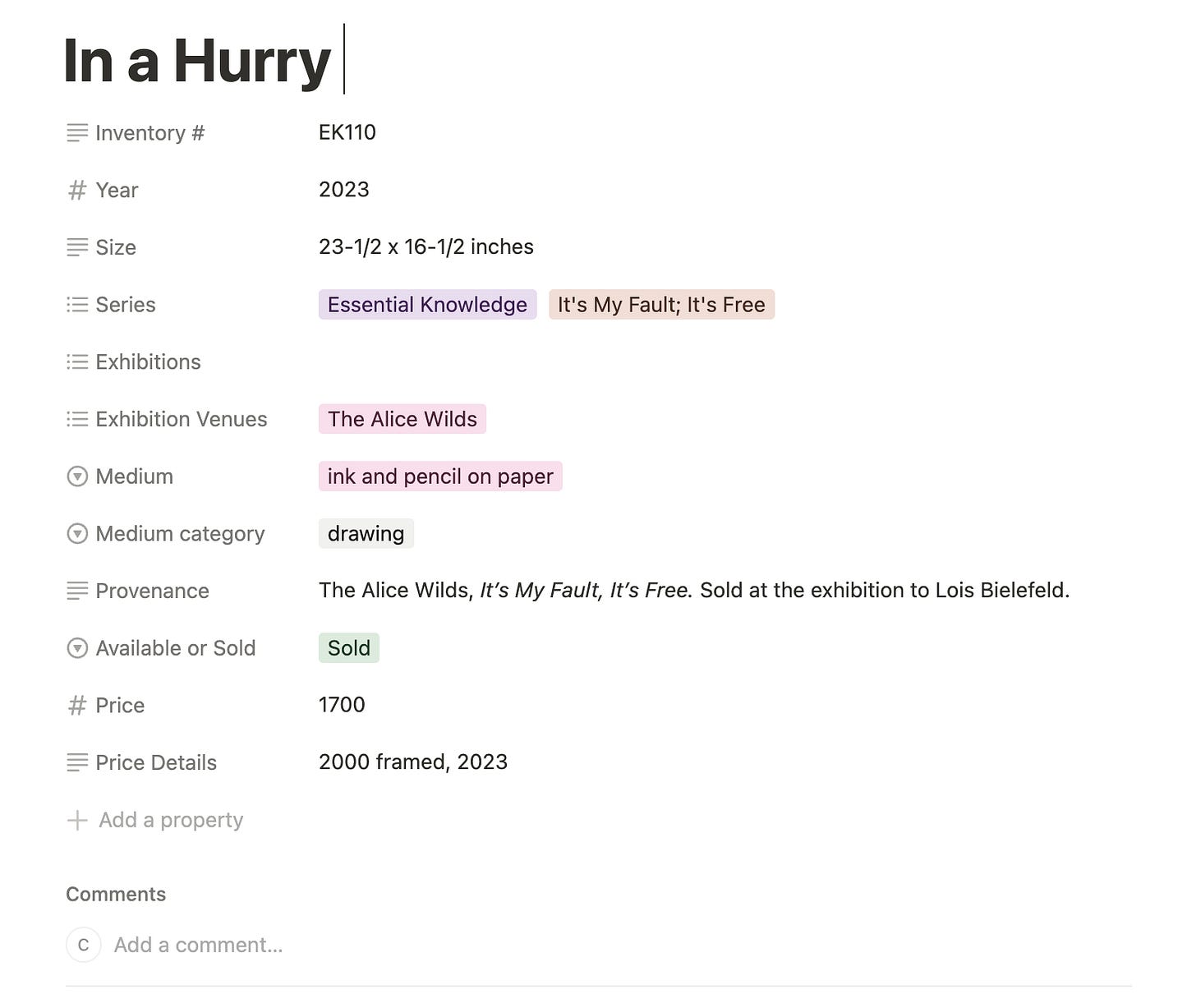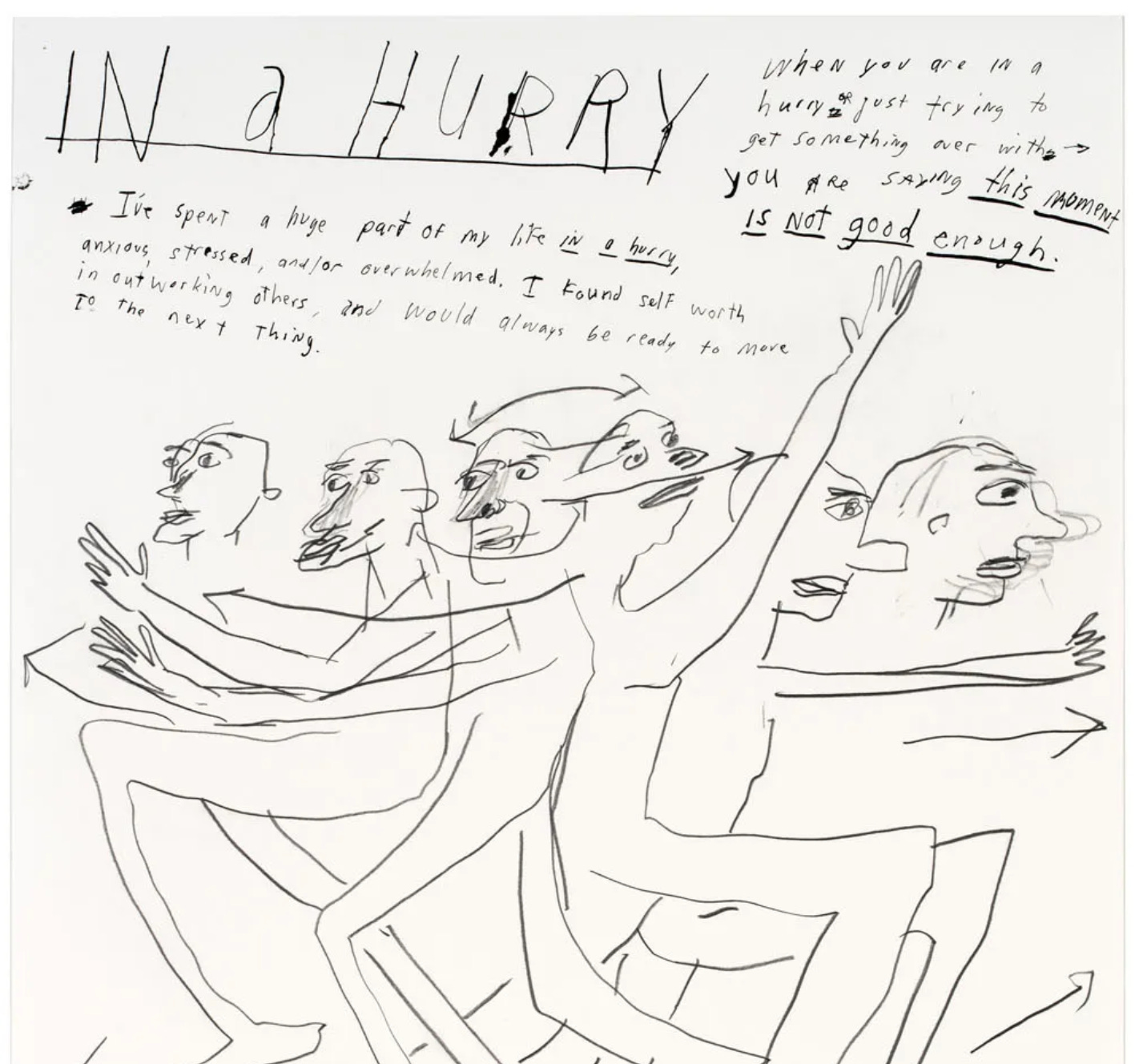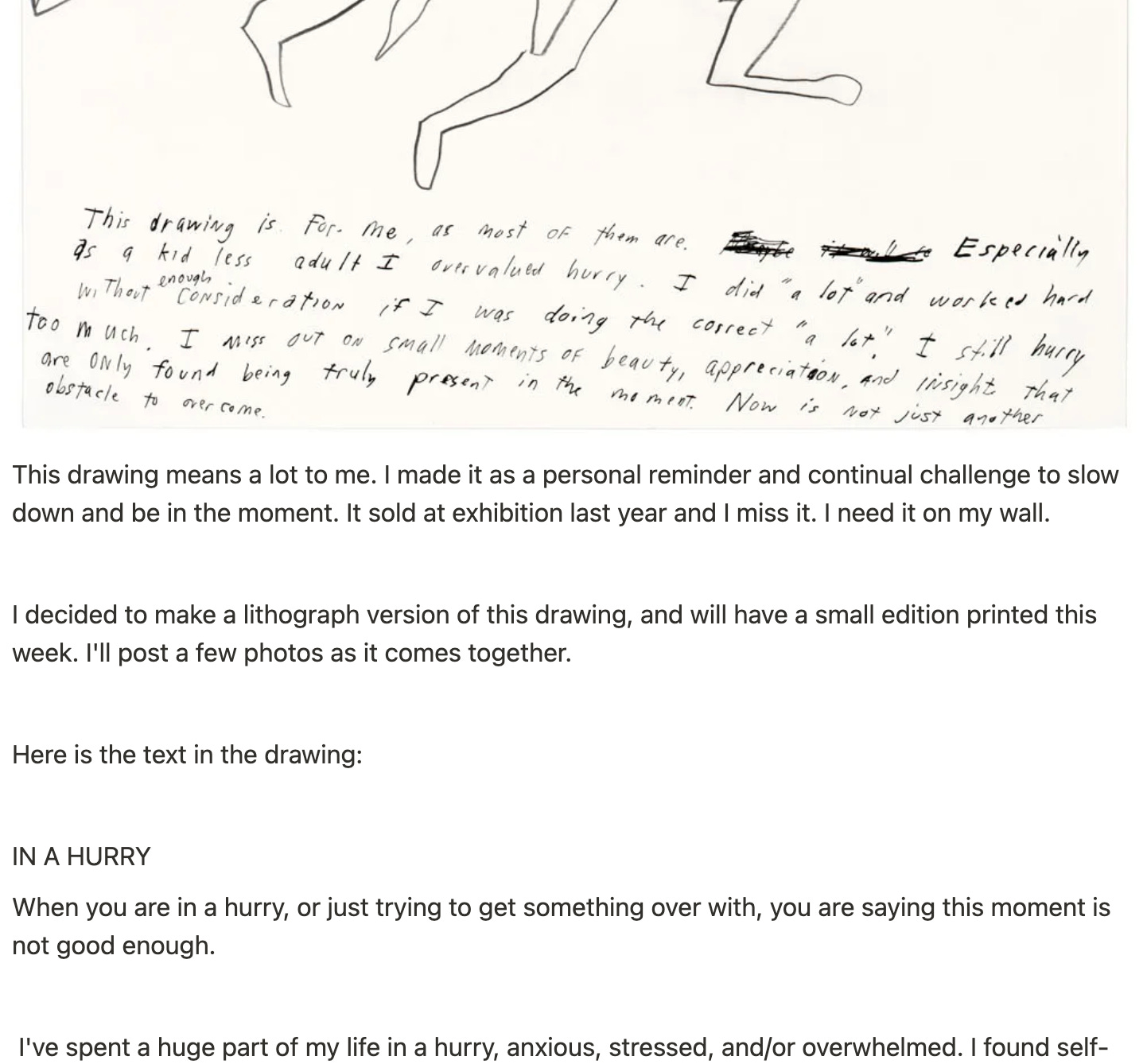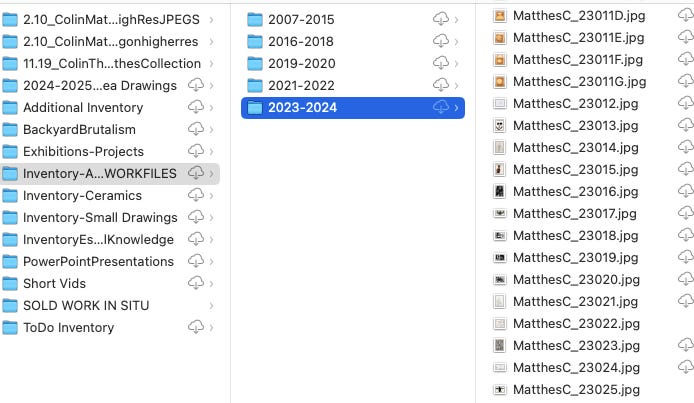I make a lot of artwork.
I've always done an OK job keeping track of things, but not great.
Over the years, I've tried numerous inventory systems:
Google Docs and Excel Sheets
A subpar solution, fine but cumbersome and limited. You need to keep your images somewhere else for it to function well.
"Get Your Shit Together Artist" program
Their inventory system was clunky, glitchy, basically sucked. I did some digging and found it still exists. It still looks like it sucks and they charge you monthly. Maybe it is much improved, but I doubt it, from looking at their website.
Artworkarchive.com
This one is decent, and I kno w afew people who are satisfied with it. Personally, I don’t want to pay $16/$24 a month…especially because systems like this seem to go downhill as they age. Or may just disappear one day.
****I’ve also tried a couple other artist-specific inventory systems….garbage.
Each attempt followed the same pattern - they all had clunky interfaces and required tons of work with minimal return. Eventually, every system I tried just slowly died from neglect.
The Mini Breakthrough
Tap Forms
Tap Forms is a program for Mac and was my best artwork inventory system of all these. It is still where I have a lot of my early work inventoried. It is easy to use and I have more ownership over the system, but not enough. Customization was clunky and exporting as well. I think it was a one time fee of $60 or so.
The Real Breakthrough
I finally solved my art inventory problem!
The Durable Artist Inventory System
Often the case, the solution came when I decided to build it myself.
I started using Notion, an information management system that lets you build custom solutions, for my note taking and project management. More on this another day.
As I got more familiar with Notion, I realized it would be the ideal solution for my art inventory, and it is.
Here is an example of a few screen shots of the scroll when you click on an image. You can add as many photos (as long as each photo is under 5 mb on the free plan) as you want as well as writing, links, embedded video, etc.
Now I am able to keep track of work, find old works, and adding new work only takes a minute or two for each piece. I can also sort easily by series, exhibition, etc.
Why My System Works
The inventory I've built allows me to:
Rapidly upload project documentation
Add tags so I can easily find and group artwork
Track locations, sales, and exhibition history
Find all information about an artwork in seconds.
Group works by exhibitions or series.
I am even able to add writing about the work, sketches, etc.
Another Cheat Code
I now hire a professional photographer to document my work. It costs a couple hundred dollars at a time, but it's always worth it. If you take your own artwork documentation, it probably sucks compared to hiring a pro. If you are in Milwaukee, I've hired Jon Horvath and Danny McCullough to document my work.
The worst thing for inventory management is trying to organize your work with subpar images.
I keep high res versions and low low res version of each image in cloud, using the same inventory number as my notion, so I can always find what I need. It takes a minimal amount of time to set up these systems, but it saves so much time (and headaches) in the long run.
This is what my inventory images look like in my finder, 2025 coming soon. The first two numbers are the year and the next three numbers are the order that they are inventoried that year. I’m still not perfect at capturing everything, but it is a big improvement:
A Gift for My Supporters
Since my Notion inventory system has been so transformative for my practice, I want to share it with my paid subscribers as a thank you for your support!
I made a few loom videos that explain how I set it up and a link to a file that you can use to copy the system and use it to inventory your artwork. If you have any questions on how to get started please let me know and I will get you set up.
A few more advantages of this are Notion is a free program, it is always improving and has a lot of momentum, once you get familiar with it, you can use it for so much more. I organize all my projects and notes here. It is my second brain.
Let me know in the comments if you are interested in learning more about Notion and how I set up the PARA organization/notetaking system.
Also, if you currently have a great inventory system let us know in the comments. I’d love to know if there is anything good out there and I’m sure readers are interested.
Thanks!
Keep reading with a 7-day free trial
Subscribe to Essential Knowledge with Colin Matthes to keep reading this post and get 7 days of free access to the full post archives.